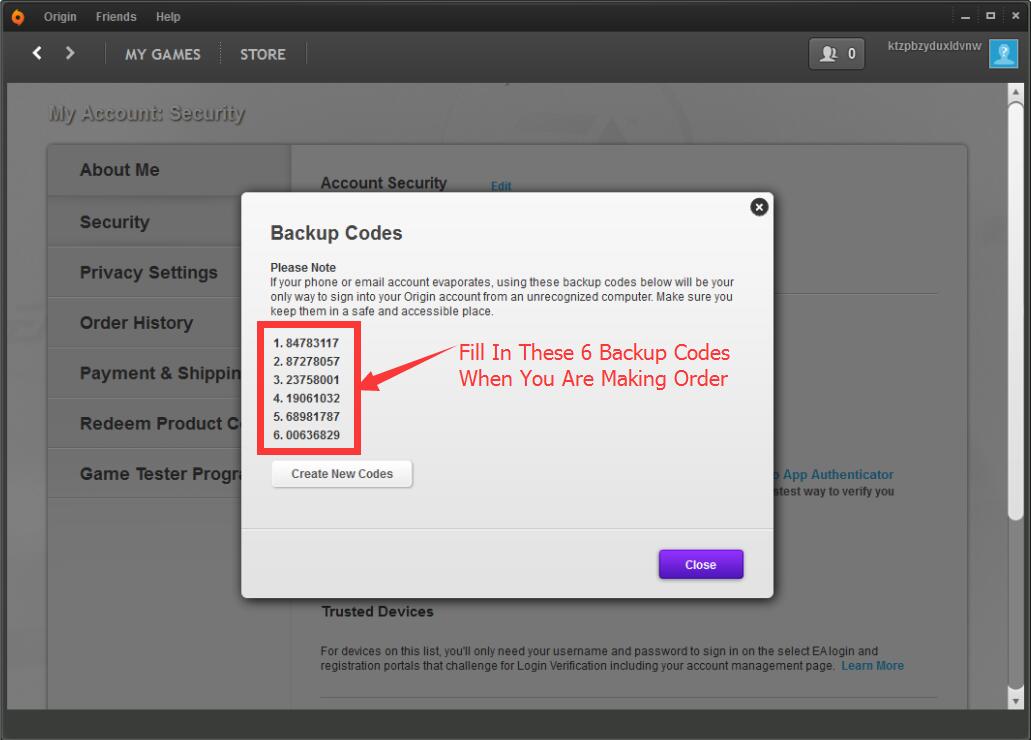How To Get FIFA Backup Code
2019-04-03 07:32:27
When You Choose Confort Trade ,We Need Some Backup Codes To Log In Your Account ,
Follow Thoes Steps To Get Backup Codes;
1. Get FIFA Backup Code, Please Go To: https://myaccount.ea.com/cp-ui/security/index
1) Go To Https://Www.Origin.Com Then Log In With Your Origin Account
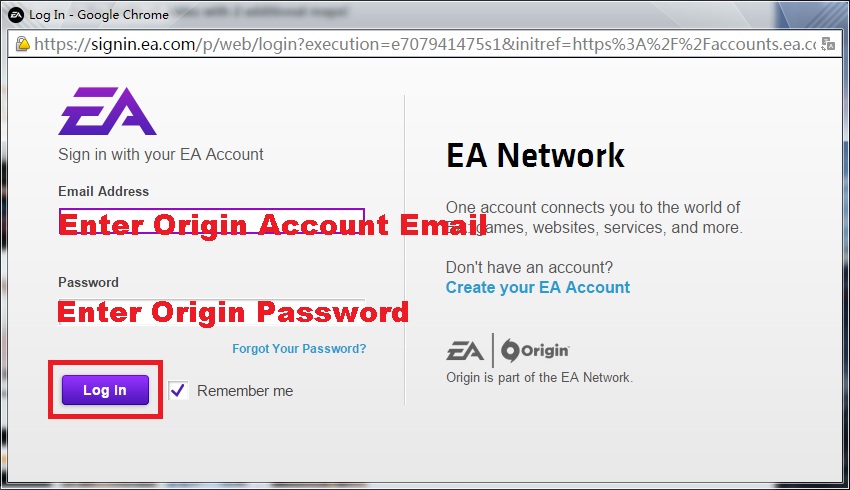
2) Click: My Account-->Privacy Settings-->Security-->View Backup Code
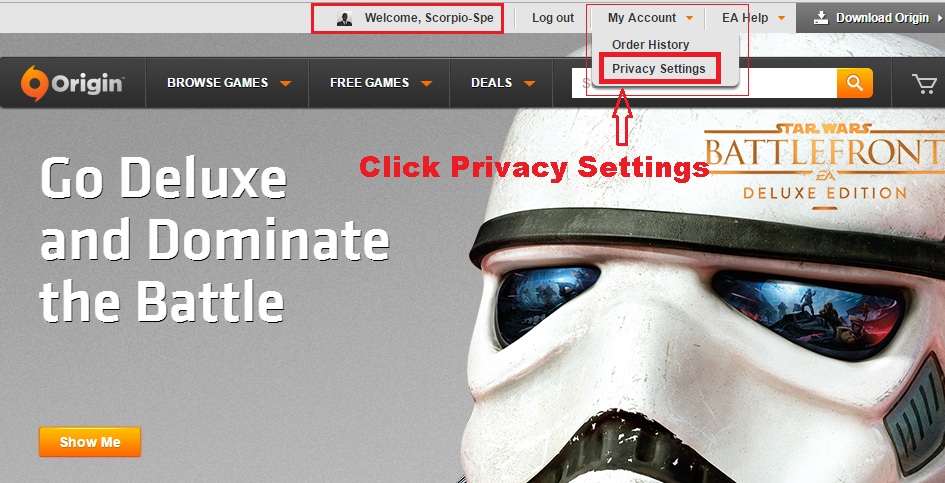
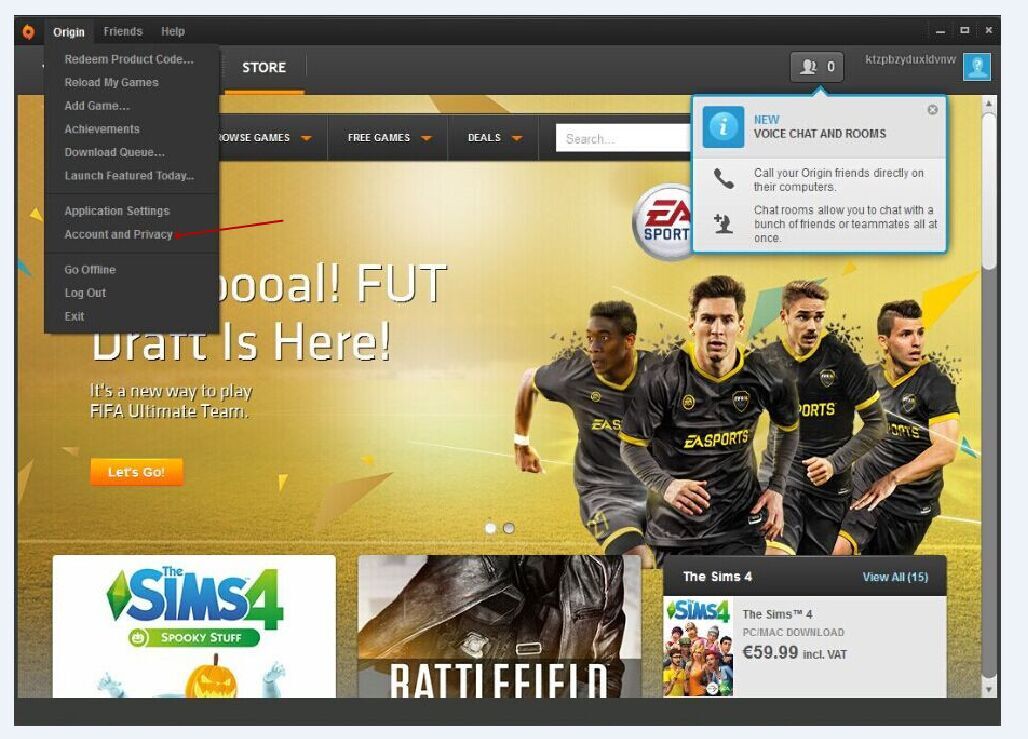
3. Click On The Point "Security" → Click On "View" Backup Codes
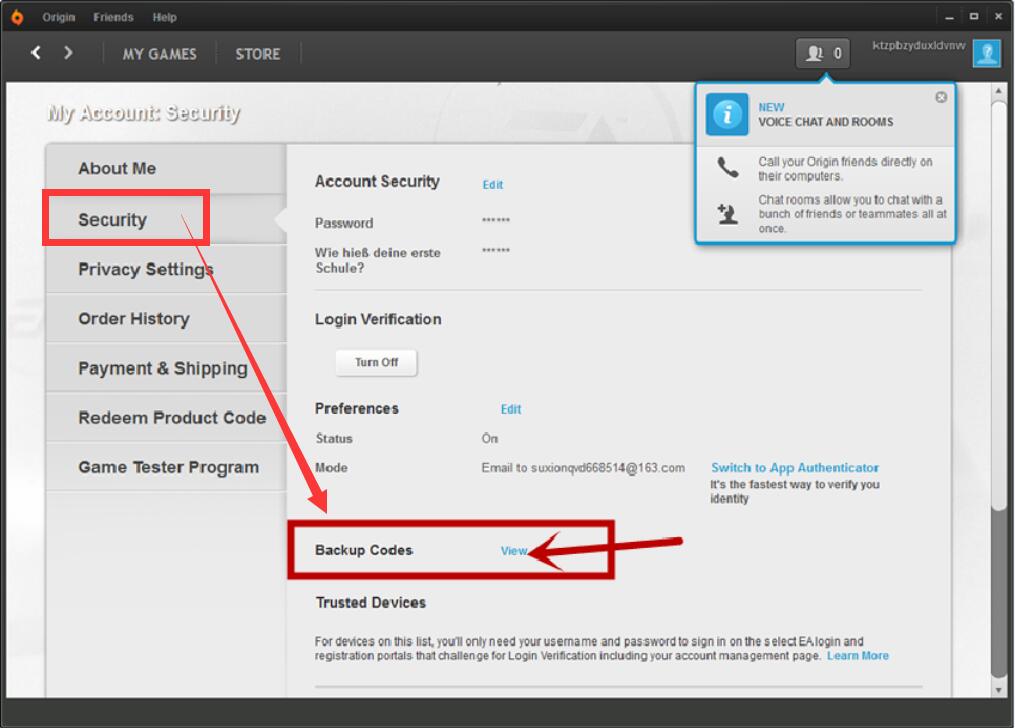
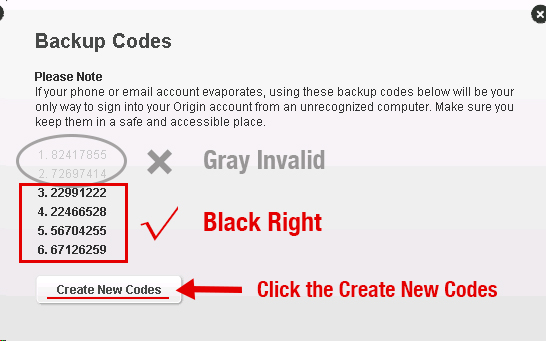
4. Copy The Backup Codes 1,2 And 3 Into The Fields While Placing Your Order. If You Have Already Used One Of Them, You Can Also Create New Codes With The Corresponding Button.