HOW TO UPDATE EA ACCOUNT INFORMATION
2019-04-03 05:17:25
login https://myaccount.ea.com/cp-ui/security/index
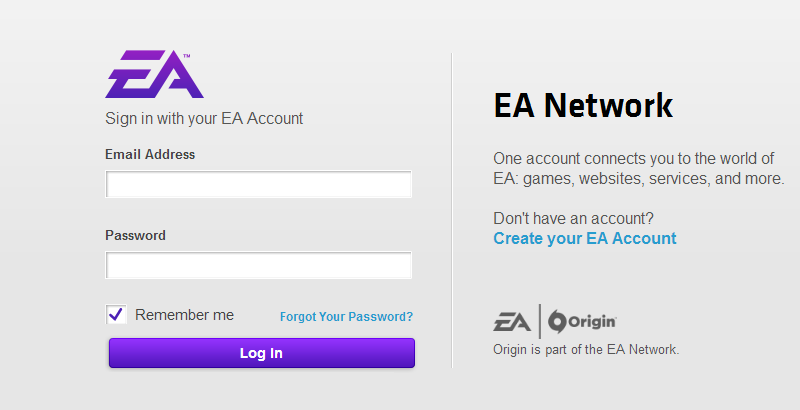
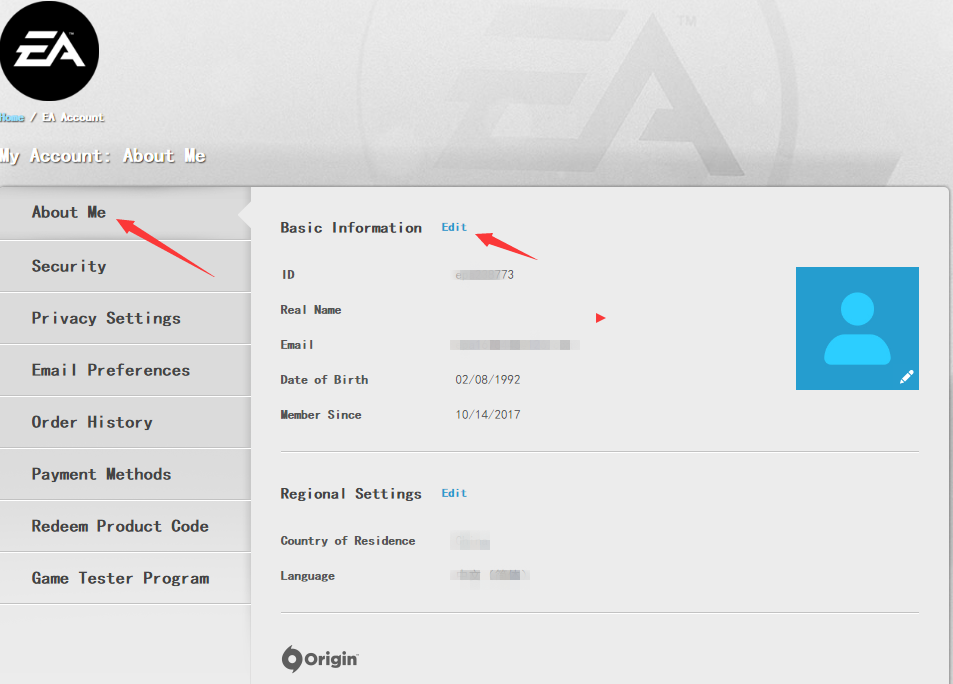
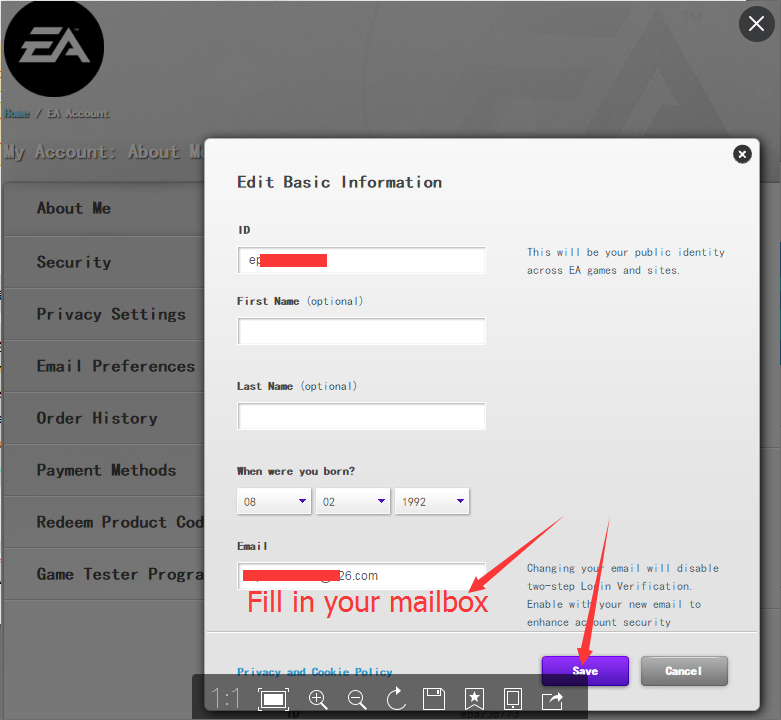
Do you need help changing your account ID, password, security question, or other information? Start here.
One of the great things about your EA account is that it's fully yours. We've made it easy for you to update your password, security question, and account details on your own.
· Feel like changing your user ID? Go for it.
· Want to make your security question harder to guess? Do it!
· Move to a new part of the world? Update it.
Let’s get started!
RESET YOUR PASSWORD
Reset your password regularly to beef up security on your account or if you ever forget it.
Does your child have an account? Here’s how to update your child’s underage account password.
UPDATE YOUR INFORMATION
You can update everything like your email address, name, date of birth, and more on your account. Your ID can only be changed once every 72 hours.
Edit your information in the Origin client
00001. Launch the Origin client and log in.
00002. Click your username and then click View My Profile under your avatar image.
00003. Click Edit on EA.com.
00004. Select the About Me tab.
00005. Click Edit next to:
· Basic Information to update your ID, name, email, or date of birth.
· Regional Settings to update your country of residence or language.
00006. Answer your security question or enter your Login Verification code to confirm your identity, then change away!
Edit your information on ea.com
00001. Go to ea.com and log in.
00002. Click the avatar on the menu bar.
· If you aren’t already signed in, do that now.
· If you are already signed in, click Account Settings.
00003. Select the About Me tab.
00004. Click Edit beside "Basic Information."
00005. Click Edit next to:
· Basic Information to update your ID, name, email, or date of birth.
· Regional Settings to update your country of residence or language.
00006. Answer your security question or enter your Login Verification code to confirm your identity, then change away!
Depending on the security features you turned on for your account, you’ll either have to enter a code or answer a security question before you can change your account information.
· If you set up Login Verification, you'll need to enter a security code. You’ll get that code by text message, email, or the Google Authenticator app, depending on how you set it up.
· If you don’t have Login Verification turned on, you’ll have to answer the security question you set up when you created your account.
If you’ve changed your email address or no longer have access to the one you used to create your account, swap emails from one account to another.
You can also add a secondary email address to your account. A secondary email helps you reset your password if you’re locked out of your EA Account and primary email address.
00001. Find the Secondary Email section of your EA Account Security tab.
00002. Click Add Secondary Email.
00003. Enter an email address different from the one registered to your EA Account.
00004. Log in to that email address and find the security code email sent from us.
00005. Enter your security code in the EA Account settings verification window.
Once set up, your secondary email will receive the same password reset instructions and confirmations when using Forgot Your Password? as your primary email address.
Security question
Set up your account a while ago and things have changed? Update your EA Account security question and answer.
LINK YOUR ACCOUNTS
If you want to play one of our games on your console, you’ll need to link your Xbox Gamertag or PlayStation Network Online ID to your EA Account.
You can also link your Facebook ID to your EA Account.











